You can access your "App Settings" in the far left panel of your StockShare dashboard:
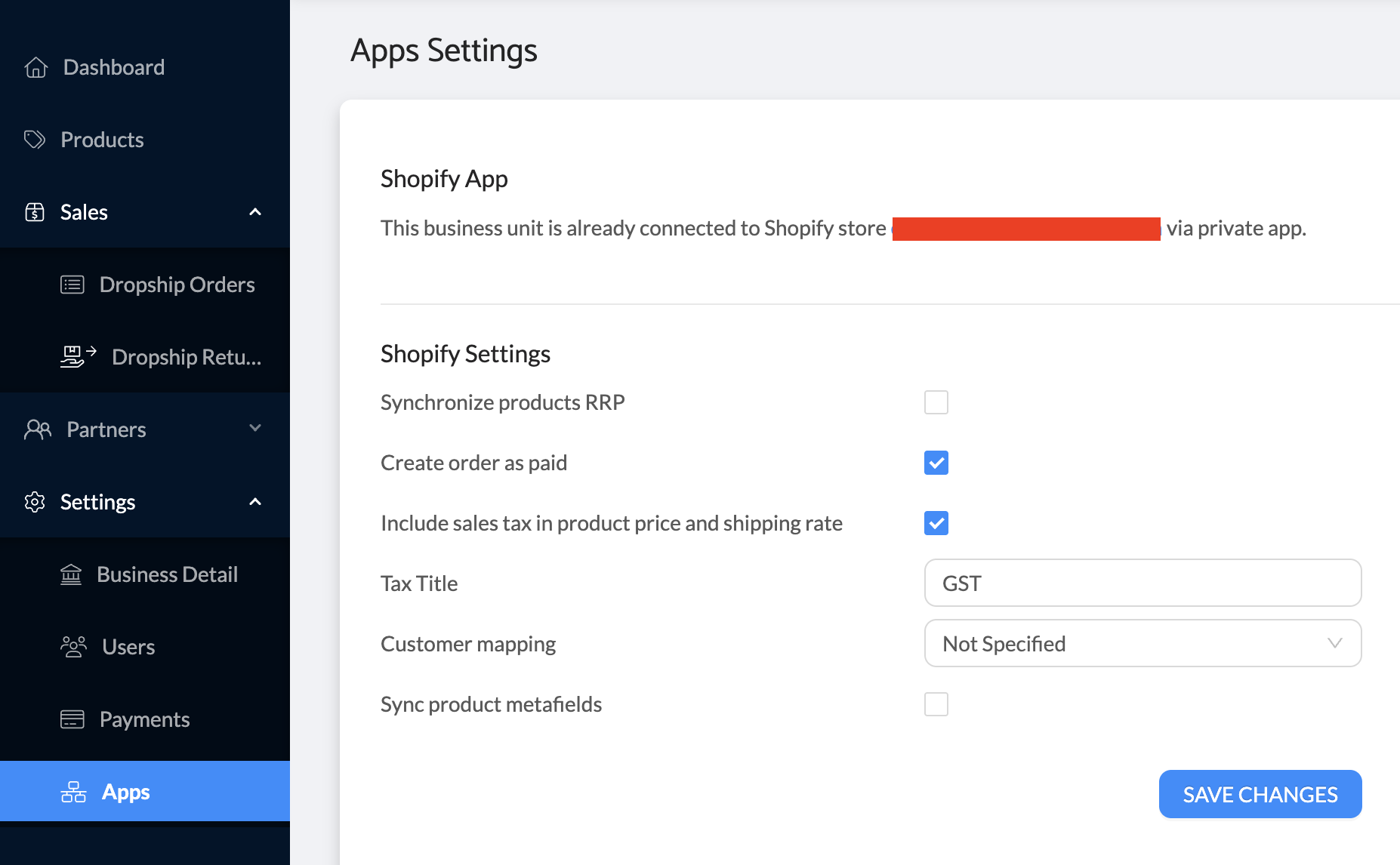
- By ticking “Synchronise products RRP” any updates to pricing made on your Shopify Store will automatically update on Stockshare for Retailers to accept.
- By ticking “Create order as paid” your Shopify store will assume the order has been paid by the Retailer to allow you to ship your product from your 3PL or warehouse.
- By ticking “Include sales tax in product price and shipping rate” GST/ VAT/ Sales Tax will be included in the product and shipping shared with Stockshare and retailers Shopify stores.
- By ticking "Sync Product Metafields" you are providing product metafields to retailers to ensure they can capture the full product listings detail from your Shopify store.
Was this article helpful?
That’s Great!
Thank you for your feedback
Sorry! We couldn't be helpful
Thank you for your feedback
Feedback sent
We appreciate your effort and will try to fix the article